Lab Intro
There're three networks in the lab, two of which are accessible because they are already configured in the routing table. Though the third one is not. The third network is marked 192.168.222.199. And all the networks reside in a /24 network.
Goal
Add routing entry for the third network to make it accessible.
Solution
It is system dependent when comes to add routing entry on different system. Since I'm using FreeBSD, the process is as follows.
Check Routing Table
Check routing table after connect to the lab.
netstat -r
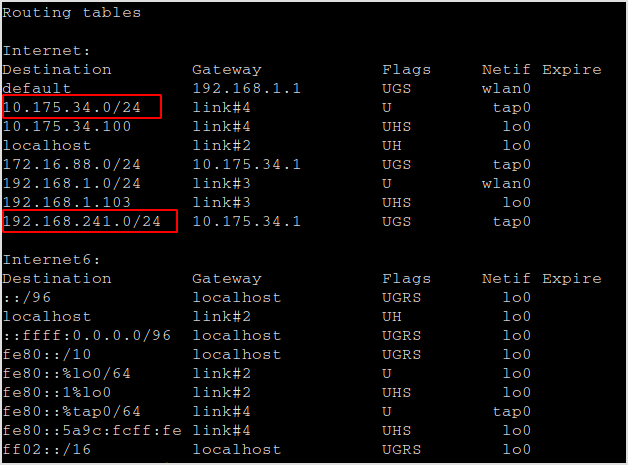
The CIDR notation red squared is the two routing entry for the first and second network. No routing scheme can be found for the third.
Add Routing Entry for the Third Network
sudo route add 192.168.222.0 10.175.34.1 255.255.255.0
Check routing table again.
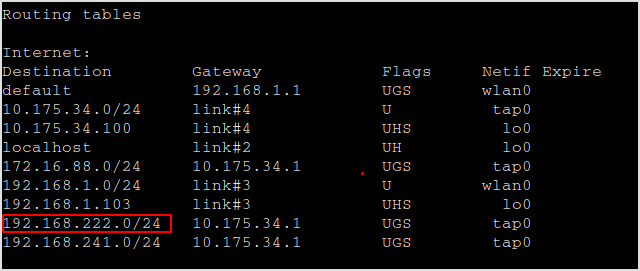
Routing entry for the third network has been added. The third network can now be accessed.
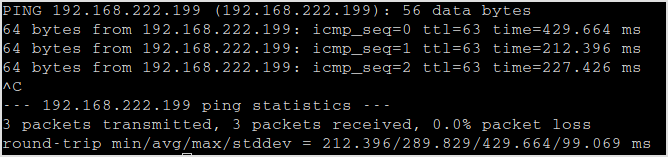
Official Solution from INE
Before connecting to the lab, check your network configurations: interfaces and routes. Note that the following screenshot may differ from your output:

Now that we know our current configuration, let us try to connect via VPN to the lab and check the interfaces and the routes once again. You will see some differences:

Add route.
